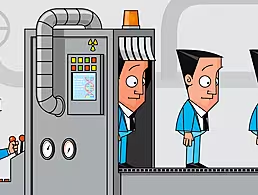Computers have become absolutely essential to working life, so how do you avoid the deleterious effects of staring at a screen all day?
It is a truth universally acknowledged that for the vast majority of jobs, you have to use a computer for most (if not all) of the day.
If you find yourself suffering from symptoms such as dry eyes, neck and back pain, eye pain, blurred vision, difficulty focusing, and headaches, you could be suffering from ‘computer vision syndrome’.
It is estimated that as many as 70m people worldwide are spending so much time staring at screens each day that they run the risk of developing computer eye strain.
Why is staring at a computer bad for you?
Digital content comprises thousands of tiny pixels with bright centres and blurred edges. Staring at pixels for extended periods of time, and then trying to process the information therein, necessitates that the eyes work harder.
People don’t blink as much when they stare at screens, which can leave the eyes more susceptible to drying out. Additionally, the blue light that screens often emit reaches deeper into the eye and risks damaging the retina.
Screens are not that good for your eyes, but their ubiquity means they’re pretty difficult to avoid. Here are some tips to lessen their negative effects.
The 20-20-20 rule
This rule dictates that for every 20 minutes of screen time, you spend 20 seconds looking away from the screen at something at least 20ft away.
If you worry that you won’t remember to do this, browser extensions such as eyeCare can help by sending you an alert reminding you to take a small break. During this break, you can also take a moment to purposefully blink your eyes to rehydrate them, or even give your eyes a rest by closing them for a few seconds.
It is also advisable to do exercises such as looking at an object far away from you for 10 to 15 seconds, followed by gazing at something close to you for the same amount of time. Doing this reduces the risk of accommodative spasm, which can hinder the eyes’ ability to focus.
A light that never goes out
Another way to lessen eye strain is to adjust screen settings such as contrast, brightness and resolution.
Choosing a warmer saturation for screens can lessen the amount of blue light and make for more comfortable viewing, as can turning down the brightness. It is also recommended that you change font size and enlarge your browser settings so that you don’t find yourself squinting to read tiny writing.
On mobile, most phones allow for saturation and brightness adjustments in their display settings. On browser, applications such as F.lux can adjust the screen saturation depending on the time of day to minimise computer eye strain.
The lighting above and around you can also contribute to eyestrain so, if possible, ensure that overhead lights are dimmed.
Screen ergonomics
The distance between the screen and your eyes can be crucial to preventing (or exacerbating) computer eye strain.
Mobile devices should be kept a comfortable distance from the eye. Your viewing angle for desktops or laptops should not exceed 35 degrees, and should be between 50 and 100cm away from your face.
Ideally, keep the top of the monitor at or just below eye level. Position the monitor flat and directly in front of you so there is no tilt.
Improved posture, besides its numerous benefits, can also help prevent eye strain. Investing in ergonomic furniture or a back support that forces you to sit up straighter can improve the angle at which you view the screen.
Computer eyewear
If computer eye strain is something that frequently plagues and worries you, it may be worth investing in computer glasses, such as the ones produced by Irish start-up Ambr Eyewear.
These glasses help to filter out blue light before it reaches the eyes, and they are adjusted to reduce glare.
Though they may provide some magnification to reduce strain, computer glasses can often be used in tandem with prescription glasses. Alternatively, most opticians can provide computer glasses with prescription, or attach add-ons to your current glasses to help with computer vision syndrome.
Time away from the computer
Probably the best and simplest solution for computer eye strain is to take some time away from your screen.
Going for a quick walk, doing some stretches and spending a little bit of time outside are ideal ways to alleviate any symptoms.
Frequent breaks in general are an important aspect to the working day, and remembering to take care of your eyes is a great reminder to take care of yourself in a broader sense.