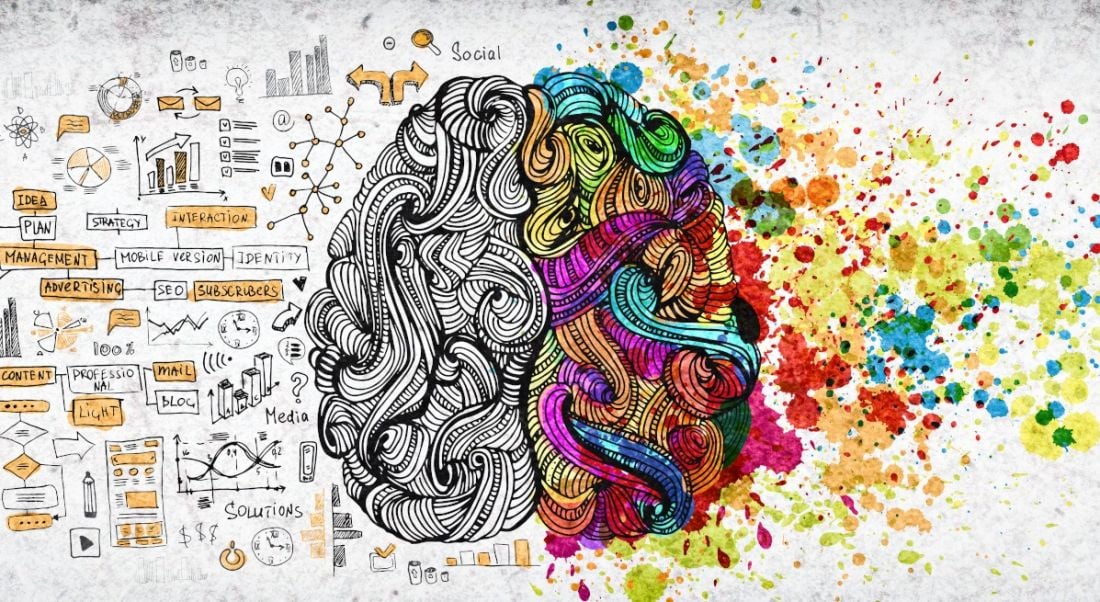Brainstorming is tough and sometimes using a pen and paper isn’t enough. Here are some of the many tech tools out there to refine your ideas.
Everyone’s approach to brainstorming is different. It depends on what type of work you do and what type of thinker you are – whether you’re a UX designer or a data scientist, for example. The nature of brainstorming means it can be quite chaotic – everyone throws out ideas as individuals and hopes for the best. With remote and hybrid working, often these individuals aren’t even in the same country, let alone the same room. They might also be on different teams.
Thankfully, there are lots of tech tools that teams can use for sharing ideas – no matter where their colleagues are. From whiteboard tools to Kanban board lookalikes to mind map generators, there is no shortage of platforms to keep track of projects and ideas.
Ayoa
Ayoa’s free plan lets users create unlimited mind maps and get their learning done and their ideas down in a visual way. It caters for everyone but seems to be carving out a niche for neurodiverse people. It has an entire section on its website on how neurodiverse users can learn and create on Ayoa.
Coggle
Coggle is a web-based tool, so all you need to do to get the free plan is create an account on its website. It’s good for collaboration and simplicity, and it supports easy exports once your mind maps are completed.
IdeaBoardz
If you don’t want to spend ages faffing around, IdeaBoardz is for you. Like Coggle, it is web-based, but super simple. Just create a mind map, share the URL and you’re done. The layout is not as sophisticated as some others.
Infinity Maps
Infinity Maps is a one-stop shop for idea generation and productivity. A core feature of its maps are cards which users can add to as they need to. You can zoom in on the cards too, which is useful if you’ve got a lot going on in each map.
Lucidchart
Web-based Lucidchart has hundreds of different visual brainstorming templates, so you can choose flowcharts, Kanban boards, heatmaps and even newsletter layouts. You won’t get all the premium tools unless you opt to pay, but the free plan gives you 100 templates, three editable documents and other basic features.
Microsoft Whiteboard
Anyone with a Microsoft 365 subscription can access all of Microsoft Whiteboard’s features for free and use it in tandem with Excel, Word, PowerPoint and Teams – meaning it’s a great option if you regularly collaborate and share ideas with colleagues there. There is also a free version of Microsoft Whiteboard.
Milanote
Milanote is good for creatives and people who like to visualise concepts. Its layout is fresh, highly visual and vaguely similar to a Kanban-style board. The free plan offers unlimited shared boards, but just 10 file uploads and only 100 notes, images or links.
MindMeister
You can use MindMeister for note-taking, project planning, brainstorming, mind mapping and more. On the solutions section of its website it has information on how different professional groups like HR, software and IT, educators and students can best leverage it. The free plan comes with Microsoft Teams integration and up to three mind maps, but it’s worth noting that the personal paid plan is significantly cheaper than some rivals at just €6 per month.
Miro
Miro’s name comes from the Spanish word for ‘look’ and it is indeed a very visual brainstorming tool beloved by lots of users for its whiteboard and collaboration features. The free version of Miro gives users access to its impressive integration and template library. It can be used with all the big hitters in workplace software like Zoom, Slack and Google Drive.
SimpleMind
Designed for mind map beginners, this tool works across all different platforms and comes with a variety of layouts depending on how fussy you are about optics. The SimpleMind free plan offers limited features but if you are thinking of shelling out, its paid plans are a one-time purchase meaning no monthly fees.
Stormboard
For people who love data and organising that data into intricate charts, Stormboard is right up their alley. Like Lucidchart, it’s got lots of custom templates and while it might not be the most fun looking, it is wonderful at data visualisation. The free version grants access to these templates, as well as integrations and some export options.
WiseMapping
This super simple, open-source tool covers all the bases: mind mapping, note-taking, collaboration and sharing. WiseMapping was created by two friends who love mind maps and wanted to create a free platform to share their enthusiasm with the world.
XMind
Last, but not least, XMind, which has nothing to do with the other X. It comes with real-time collaboration, cloud storage, templates and straightforward basic features.
10 things you need to know direct to your inbox every weekday. Sign up for the Daily Brief, Silicon Republic’s digest of essential sci-tech news.