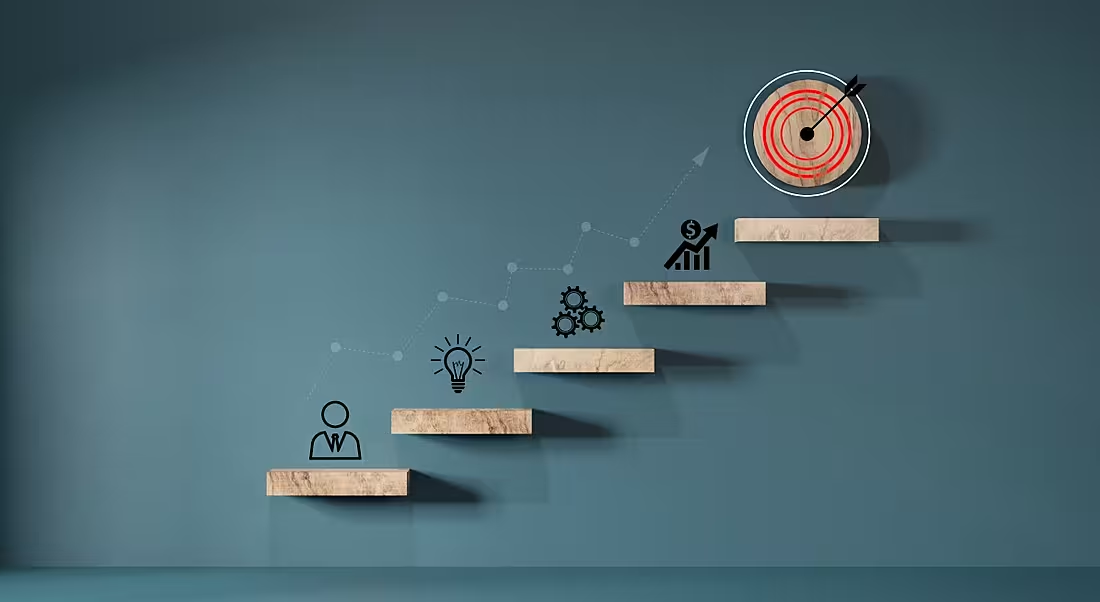Jira is a powerful, yet easy-to-use software tool that enables people to plan, track and manage their workload.
Launched in 2002 by Australian technology company Atlassian, Jira has become an advanced and incredibly useful project management tool that helps teams to oversee a broad range of both simple and complex tasks.
If you have never heard of Jira, or you have but are looking to improve in that area, we can help you build up your skills and apply them to your own work. So, what do you need to know?
Know your criteria
It is important to know that there are four different products that fall under the term of Jira software, that can be tailored to individual company and user needs.
Jira Align is designed to scale agile frameworks within an organisation. These are the systems that enable users to deliver customer solutions quickly, with increased predictability and to react based on the information.
Jira Align’s cloud-based service can connect to one or more Jira cloud, server or data centres, to provide insight into activity across small and larger businesses. It gives company leadership a valuable and broad-ranging level of visibility into operations and allows employees to continue working effectively within the software.
For those in marketing, finance, HR and design, Jira Work Management can be a useful collaboration tool that enables people with limited technical skills to seamlessly integrate their work with that of their more technically advanced colleagues.
Regardless of the department or complexity of the work, it allows for cross-collaboration on customisable workflows, lists, calendars, boards and timelines, among other features. Currently it can be integrated with more than 3,000 platforms, for example, Google workspace and Slack.
Jira Service Management was built with developers, people in IT operations and business teams in mind and it enables these groups to establish service desks, respond to change and deliver customer and employee services. It comes with a range of management software features for example, problem, incident, change and asset management, empowering diverse teams to work cohesively.
Lastly, Jira Software is at the core of the Jira suite and is used primarily by software development teams, bug tracking teams, DevOps teams, product and project management teams and software development teams, to plan, track, release and support software.
Know the benefits
It can be difficult to quantify the value of something, or deploy it correctly if you don’t have a grasp on why it is beneficial. Jira is useful for a number of reasons.
The first being how seamlessly it integrates with other software, for example popular applications such as Slack, Trello, Salesforce and GitHub, among thousands of others. Also, the templates for various processes and tasks can save time, but you also have the option of customising your own templates for later use.
Secondly, Jira features can be navigated via Android and iOS mobile phone devices, giving you a truly mobile experience and ensuring you are engaged at the times you need to be. Additionally, by assigning security and permission features, the right people will have access to the right documentation.
Thirdly, Jira enables transparency as well as effective communication, as each task assigned to an individual or team makes it simpler to recognise who is working on what and how the roles have been designated.
For example, during product development to make note of additional changes, users can create tickets to update others, without the worry of messages going unseen, as assigned team members will automatically receive an email notification. Commenting features mean companies that have more than 1,000 staff members can stay as engaged and connected as companies that have 10 employees.
Lastly, it allows for a cohesive and collaborative approach to project management to be placed at the core of your company. It facilitates mass organisation across an enterprise, enabling the tracking of progress and empowering people to meet and expand their goals.
Know what you don’t know
A knowledge of Jira can propel a professional forward, massively improving their skills in project management and adding to their CV. If you want more than the basics and are looking to expand upon what you already know, there are a few avenues you can take.
The internet, despite its numerous flaws, can also be a treasure trove for people who want to learn new skills in a flexible way. Media platforms such as YouTube often have in-depth, user-friendly tutorials for people looking to upskill. In fact, Atlassian’s official YouTube channel has a number of videos discussing features and best practices.
Atlassian University currently offers free and fee-paying courses that include video tutorials and hands-on exercises, to help establish and build upon skills. LinkedIn Learning and Coursera also offer courses that cover Jira, as well as related project management tools.
There may also be some useful books, either in your local library or online, as well as online meetups, webinars and workshops for like-minded professionals who want to engage with the topic of Jira. Ultimately, if you are looking to improve your understanding of Atlassian Jira, there are a diverse range of ways to do so, to suit all skill sets, budgets and schedules.
Find out how emerging tech trends are transforming tomorrow with our new podcast, Future Human: The Series. Listen now on Spotify, on Apple or wherever you get your podcasts.