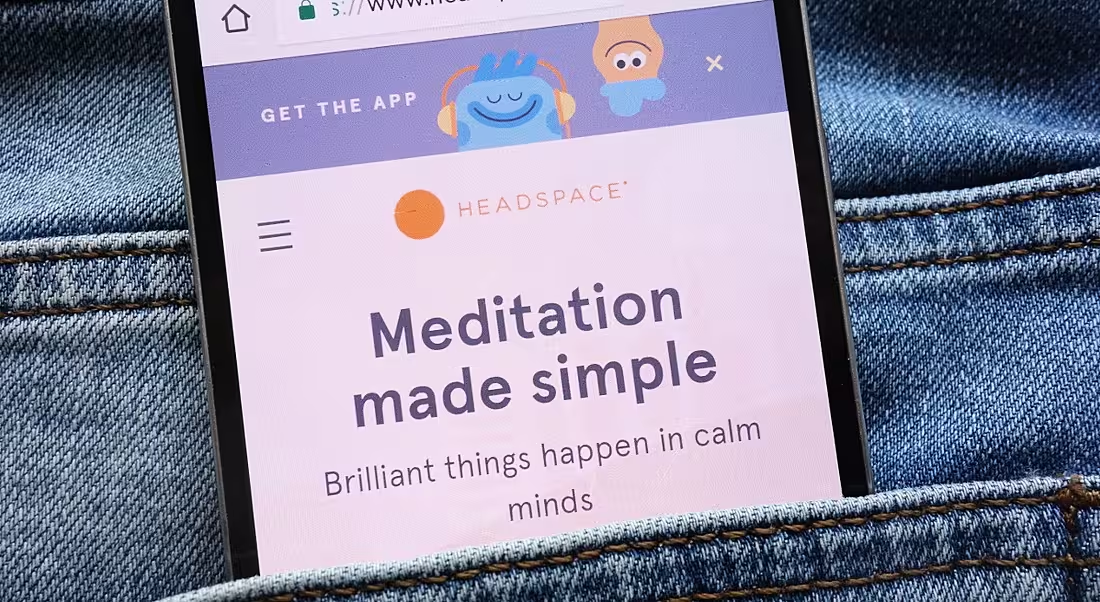Thinking about adding Headspace to your list of tools while working remotely? Here are some handy tips for using the meditation app.
The Covid-19 pandemic has been a unique and stressful experience. But thankfully, there are tools you can use at home that could help when things get overwhelming.
One popular option is meditation app Headspace. It was set up by Rich Pierson and Andy Puddicombe in 2010 and now has more than 60m users in 190 countries.
Headspace offers guided meditations and exercises, spanning everything from stress management and sports to sleep hygiene and mindful cooking. Courses are led by Puddicombe, a meditation and mindfulness expert who studied in the Himalayas and was trained as a Buddhist monk.
How does Headspace work?
Headspace describes itself as “an app that teaches you how to meditate”. You can use it on your computer, tablet or phone.
When you set up an account and log in, you’ll see a video for a ‘daily expert tip’ on the Headspace homepage. Clicking on your profile icon in the top-left corner will let you see your ‘buddies’, stats and journey.
The stats you have access to include the total amount of time you’ve spent meditating with the app, the number of sessions you’ve completed and the average duration of your meditations. Your journey is shown as the different meditation sessions and courses you’ve taken in chronological order.
The next tab is where you’ll find meditation resources. You can filter by recent or featured courses and the day’s featured session. From this tab, you can explore sessions and courses in alphabetical order, click into the SOS tab for when “you really need a break”, access timers and read up on mindfulness techniques and tips.
Meditation and mindfulness supports on Headspace are listed as singles and courses. Courses are comprised of multiple sessions under the same theme, typically involving around 10 different recordings and often spanning 30 days of material. A single is just one recording on its own.
Let’s focus on the features
Once you find yourself in the Headspace app, you’ll see a number of different categories you can explore. The first is about sleep. When I was starting out working from home, it felt like a huge silver lining that I wouldn’t have to get up early and face the commute into the city centre every morning. I was sure I’d get a bit more time in the evenings too, since I could stay up later.
But one of the many lessons I’ve learned in the past few months is that I should really be taking this opportunity not to keep pushing my bedtime back, but to capitalise on the extra sleep I can get in.
Sleeping has never been that easy for me and I know that has an impact on my mental health. So, I’ve started doing some short meditations and mindfulness sessions on Headspace when I’m getting into bed. You can choose from ‘sleepcasts’, which tell stories to help you nod off, as well as ‘wind downs’, a ‘night-time SOS’ and sleep music. Some of the most useful ones I’ve found are the ‘back-to-sleep’ sessions.
Of course, there are other resources out there that offer the same sort of content. Having it all in one place and to-hand if I wake up in the middle of the night, though, has been a positive for me.
As well as the sleep content, Headspace has resources for fitness and focus, too. The movement sessions are framed around stress release and mental wellbeing.
Music playlists and short courses on staying productive and mindful can help keep your overall mood up while you’re working from home. Those with children at home can also try out the tailored sessions for kids.
There are soundscapes, which are real recordings from places around the world. They provide excellent background noise if I’m not in the mood for music or a podcast.
Daily group meditations are another unique feature of the app. Sometimes meditation, mindfulness and other practices such as yoga can resonate more if they’re a shared experience. Having the option to try that from your own home is a nice bonus.
Meditate on your own terms
Based on your preferences, you can tweak a few other things. Once you click into a course or a single, for example, you can set the narrator’s voice to that of a man or a woman for the duration of your session.
You can set reminders by going to ‘settings’, then ‘notifications’ and ‘reminders’. This will let you set up alarms to remind you to get your daily meditation in. You can also sync your Headspace with your Apple or Google Health apps, integrating your meditative data with your fitness data. I’ve found this helps me look at my overall wellbeing more holistically.
You can sign up for a Spotify and Headspace package, giving you a subscription to both under one discounted payment plan.
Finally, you can sync Headspace with Siri, Google Assistant or Alexa to kick off your next session via voice command, using such phrases as ‘Alexa, tell Headspace I’m ready to sleep’.
Blame is like a raging fire inside our mind, natural and yet often destructive. So how do we hold others — and even ourselves — to account, without fanning the flames of blame? Today's #RadioHeadspace… pic.twitter.com/ikl65vBdSF
— Andy Puddicombe (@andypuddicombe) August 14, 2020
Paid versus unpaid subscriptions
You can use the free version of Headspace or subscribe to Headspace Plus. The free version gives you access to three basic packages, all of which include 10 sessions. The first has meditations that you can choose to run from three to 10 minutes, the second lets you choose from between 10 to 15 minutes, and the third goes from 10 to 20.
Free users can download and listen to these as many times as they like, but to unlock the full library of meditations they’ll have to spring for the premium.
After a two-week free trial, the premium version will set you back just under $70 a year if you pay annually or just under $13 a month if you go for the monthly payment option.
There’s a massive discount available for students, however, who can pay just under $10 a year for Headspace Plus. A family plan is possible too, costing $100 a year for six accounts.
The free version of Headspace is quite limited, but if you’re just starting out or don’t mind a quick, basic session to keep you going each day, it’ll do the job. You can always subscribe if you find yourself getting immersed in the world of calm.