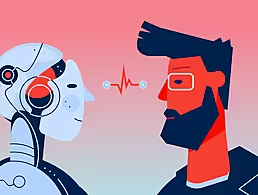Save time and your sanity – think about which meeting actually needs to be a meeting and which can just be an email.
When it comes to the world of work, there’s a fine line between too many and too few meetings.
This has been exacerbated by the fact that many teams don’t work together in a physical office any more, which means they need to schedule catch-up calls to keep in touch with colleagues.
For leaders, in particular, the need to check in on their remote-first staff members can quickly bulk up their meetings schedule. Add the check-ins to regular meetings and calls with customers and clients, and there may be very little time left over for anything else. Even for those working in offices alongside their colleagues, meetings can be a problem.
With that in mind, here are a few tips on how to approach meetings.
Get your priorities in order
Ask yourself, does this really need to be a meeting? Can I just send a quick email or message to whoever it is I need to speak with?
Think about what it is you need to communicate to the person or people. If you’re updating them on something, perhaps it doesn’t need to be a meeting as it’s going to be fairly one-sided. You could just put your update in a message and send it so they can read it in their own time.
If you do need a face-to-face or a call with someone, chances are you’ll both know the reason for that. Your colleagues and clients will appreciate your respect for their time.
Have a goal for your meetings
Nobody appreciates an aimless, meandering meeting where nothing gets decided or finalised. All meetings should have goals, even if you’re just calling a team member to check in on how they’re getting on.
The goal in that scenario, for example, might be to get a sense of how your colleague is coping with their tasks. As we’ve already mentioned, remote working necessitates these types of calls in order to keep in touch with team members.
Ideally, you should begin the meeting by letting everyone present know about the purpose of the meeting. That way, they understand why the meeting was necessary and what their role will be in it.
Think about timing
People have finite attention spans and limited patience to listen to things that don’t really concern their day-to-day working life.
Keep meetings short and succinct. Plan out what you’re going to talk about before you schedule the meeting so you know how much time you need to allocate to each issue on the agenda, and to the meeting itself.
It’s a good idea to add a few extra minutes on to your timing to account for questions or disruptions.
Consider meeting alternatives
For companies with workforces spread across different time zones, scheduling regular meetings becomes even more complicated. If you’re in Ireland working closely with a colleague based in the US, for example, chances are you’ll need to discuss something together. And sending a flurry of emails back and forth probably isn’t going to cut it.
We all know the gag about the worker complaining that the meeting should have been an email, but sometimes email can be just as inefficient as a long, rambling meeting.
Different tasks and scenarios require different types of communication. Usually, sending a text-based update will suffice for a project, but distributed workforces – especially those operating across different time zones – require a different style of communication.
That style is often referred to as asynchronous communication. It involves being that bit more inventive with how you approach talking to your colleagues who may be asleep when you’re working, and vice versa.
Luckily, there’s ways and means of getting around the time zone difficulty. Like most things, it works best when you’re organised.
Share your work schedule with your colleague so they know what you’re working on and when. That way, you’ll be more likely to be able to squeeze in a face-to-face call if possible.
Alternatively, you can use features like Slack Huddles, a tool from workplace messaging platform Slack that lets you record audio and video clips to send to colleagues. They can listen and respond in their own time.
Sometimes asynchronous communication can be preferable for teams that work in the same time zone, too. Why not take a look at the comms tools that were recommended to SiliconRepublic.com from tech leaders? Many of them like to use tools like WhatsApp and Discord alongside Zoom and Microsoft Teams.
10 things you need to know direct to your inbox every weekday. Sign up for the Daily Brief, Silicon Republic’s digest of essential sci-tech news.