The new Bing logo
Microsoft’s search engine is undergoing a complete revamp to bring this service up to speed with its chief competitor, Google, and also bring it in line with the overall company brand.
Any major company knows branding is important and, according to this Bing Search Blog post, Microsoft has spent a lot of time ensuring this rebrand was just right.
The surprise unveiling of Bing’s new look follows Yahoo’s reveal of a new logo after 30 days of build-up. Hype isn’t everything, though, and Yahoo’s redesign was met with sharp criticism. Gary Hustwit, director of the documentary Helvetica, described it as “Optima with bezels and questionable kerning.”
Everyone will have an opinion on the new Bing identity, but Scott Erikson, senior director of brand and creative for Bing, believes every avenue “from simple evolutions to ridiculous explorations” was explored.

The old Bing logo
Erikson describes the new logo as “simple, real and direct”. The icon is a stylised lowercase B with sharp angles that give the illusion of directionality reminiscent of the common recycling symbol.
The angular wordmark complements the chosen font for the logotype, a slightly modified Segoe (which you can expect to see more of across Microsoft products and communications). It has also been appropriated in other graphics as a prism deflecting one colour in all directions.



In terms of colouring, the golden orange comes from one of the coloured quadrants making up the Microsoft logo, which itself was overhauled just last year. Microsoft’s core colour palette includes 10 colours in all, but just four of these from the warmest end of the spectrum have been taken on for the Bing identity.
New features
It’s not just the logo getting a facelift, though. Bing.com is undergoing some changes, too, to make it more visually appealing, informative and accessible on all devices.
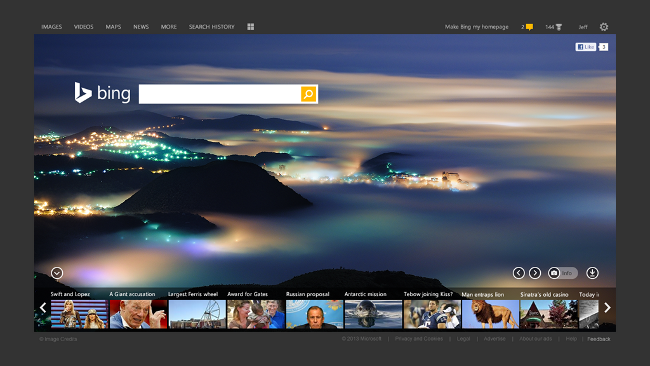
The new Bing homepage
In the upcoming interface, Snapshot (which offers additional details on search terms from Bing) and the Sidebar (which offers comments from friends on social networks regarding search terms) have been combined to add context to every query.
A new function coming to Bing is Page Zero, which offers answers and actions before the query has been completed. Key tasks associated with the search term will appear as it is typed.

Bing’s new Page Zero feature
Added to this is ‘intelligent disambiguation’, which offers a choice between similarly named people or things for the most relevant results. For example, are you looking for information on Jon Stewart the person or Jon Stewart’s show?

Intelligent disambiguation in action with Page Zero
Bing will make use of user data to offer the most common actions along with relevant terms. For example, searches for an online publication will come with links to sub-sections for users to delve right in, while searches for a flight operator will offer flight status and check-in options.

Common actions appear alongside queries in Page Zero
Another way Bing intends to tackle ambiguous search terms is through Pole Position, a new section at the top of the page for results Bing is confident will answer the user’s query directly. These larger and more prominent results will include, for example, the weather forecast for a particular location.

Pole Position results in Bing
Finally, the new Bing has been developed using responsive design to fit every screen, from 100-inch TVs to 1.65-inch watches.



Bing’s responsive design on mobile
An evolution
By reinvigorating the Bing brand, Microsoft likely hopes to remind users how much the search engine has evolved since its launch in 2009. Since then, we have seen additions like voice search on Xbox consoles, real-time translation, image search integrated with Word and Bing Maps integration with Excel.
But is it enough to draw users away from Google?